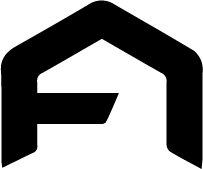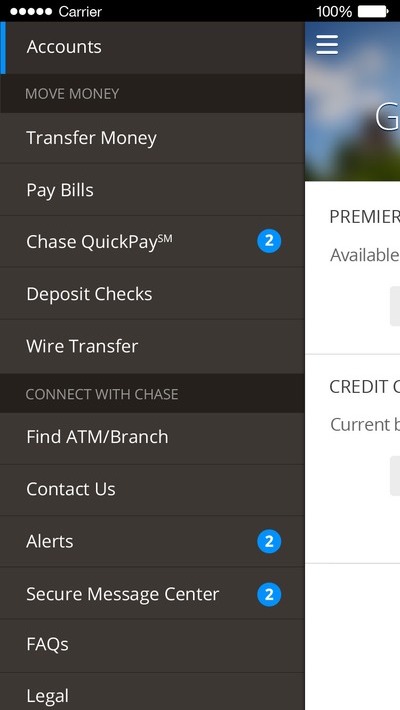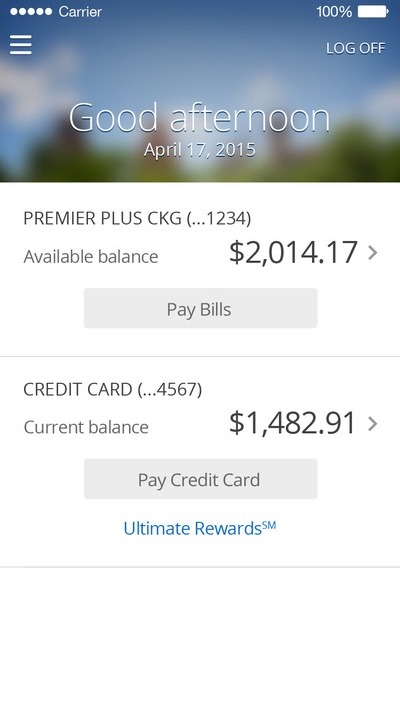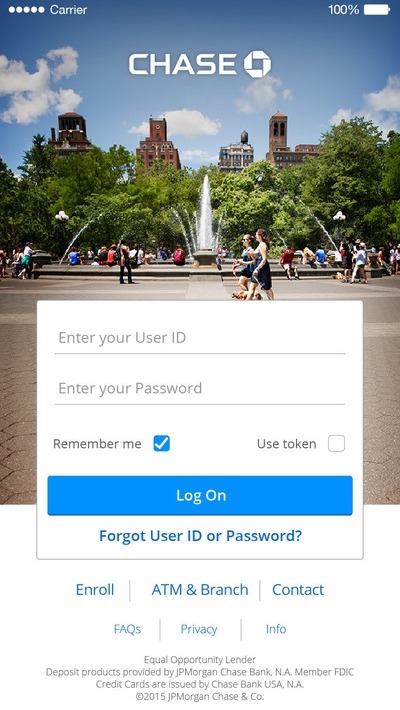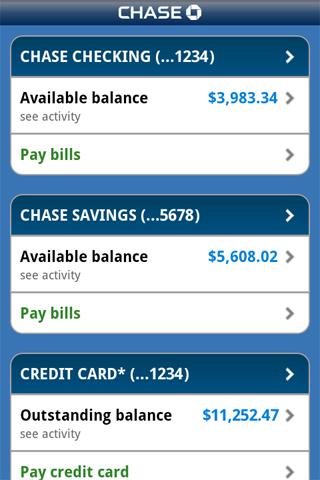Chase Bank
Overview
A modern concept
redesign for the popular
Chase Banking app
The Intro
This modern concept redesign simplifies and reimagines how customers conduct their banking. The improved architecture provides a more pleasant user journey and experience while the interface provides a more contemporary feel and a manageable work area.
The Vision
Create a new, yet familiar, experience that adheres to the average user’s needs. Create or modify existing tools and functions to respond dynamically. The app should feel more personal, social, and very easy to understand. Users should feel empowered and in control of their finances.
DELIVERABLES
- User Interface
- User Experience
CATEGORIES
- UI/UX
- Motion
- Concept
CLIENT
YEAR
2016
Chase App Audit
The Findings
Mystery Balance
The user’s balance is only displayed on the intro screen and disappears once they navigate to another screen. This can be frustrating when trying to make financial decisions from any other part of the app.
Limited Details
The transactions screen shows very few details about a user’s activity. More information would provide clearer insights about the user’s spending and increase the likelihood of catching fraudulent charges.
Side Menu Overload
The side menu is long and confusing. Most actions are stuffed into the side and have similar connotations such as quick pay, transfer, and wire transfer.
Confusing Information Architecture
While the app has plenty of features, information architecture is constructed in a way that disregards the user’s journey and instead opts for a toolbox like approach.
Color & Typography
Source Sans Pro
Aa
A B C D E F G H I J K L M N O P Q R S T U V W X Y Z
a b c d e f g h i j k l m n o p q r s t u v w x y z
Avenir
Aa
A B C D E F G H I J K L M N O P Q R S T U V W X Y Z
a b c d e f g h i j k l m n o p q r s t u v w x y z
Transaction Details
An improved transaction history experience designed to provide a clearer picture of how you spend your money.
Money Transfers
Easily send or request money between friends, even if they aren’t a Chase customer with the new and improved Money Center.
Request Funds
Account Details
See more information about your account such as debit and credit cards, account and routing numbers, as well as preferred contact info.
Message Center
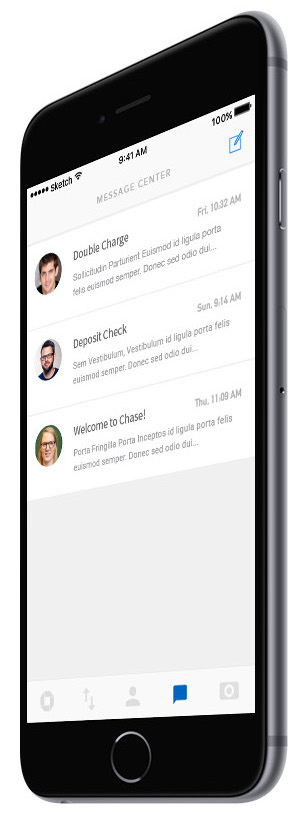
Easily contact customer service without leaving the app.
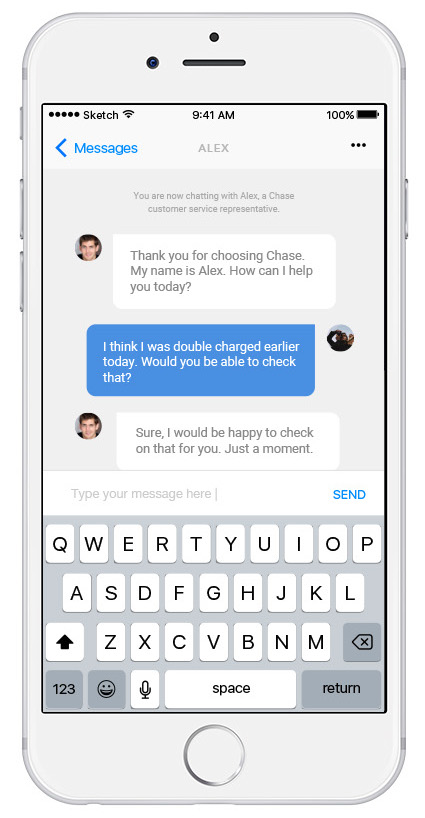
No more frustrating emails. Customer service representatives chat you back within minutes.
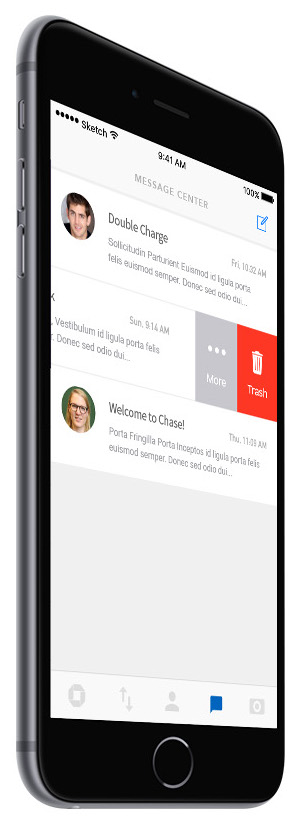
Free your inbox. All messages are sent and received directly from the app.

Mobile Deposits
Quickly snap a pic of your check to deposit the funds to your account, all without leaving your current screen.